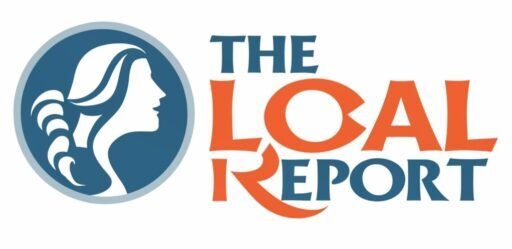Samsung hosted the Galaxy Unpacked 2025 event on Wednesday, announcing the Galaxy S25 series and several new artificial intelligence (AI) features. The South Korean tech giant called the new generation of its flagship devices a “true AI companion,” highlighting that the new One UI 7 operating system was redesigned to be better optimised with AI workflows. The company has now integrated AI features deeply into the system and they are available across the device. These are all the major Galaxy AI features announced during the event.
New Galaxy AI Features Announced by Samsung
Now Brief arrives as the first ecosystem-based AI feature by the tech giant. The feature offers overviews of the user’s device usage and activities across the day and presents them in a card-styled interface. Some of the examples shared by Samsung included a morning insight card that includes weather forecast and energy score. There are separate cards for when the user is commuting, or working out. Notably, activities and health metrics for these features are taken from Galaxy Watch or Galaxy Ring.
Samsung also introduced Now Bar, which is essentially a lock screen quick view of Now Brief insights. It is a rectangular bar featuring multiple cards near the bottom of the screen which can be vertically scrolled with a card deck-like animation.
Notably, Now Brief and Now Bar are powered by Samsung’s Personal Data Engine. The company explained the AI system as a personal large language model (LLM) that collects data from the user’s everyday device usage and routines. This data is then used to create a personalised experience for users. Samsung highlighted that the data is only stored on the device.
Another device-wide AI feature is AI Select. It is Samsung’s version of Circle to Search. The feature can be used to generate AI-powered suggestions based on the visual information displayed on the screen. For instance, if a user uses AI Select for a text message, the tool will automatically activate Writing Assist and all the AI-powered writing tools within. This feature does not use the Internet.
AI Select
Photo Credit: Samsung
AI Select can also be used to turn part of a video into a GIF. Samsung stated that using the tool, which is available in the side panel, while watching a video, will let users pick any particular portion of the video and instantly turn it into a GIF.
Samsung is also making it easier to find relevant Settings menus and look for a particular image in the Gallery. Dubbed Conversational AI, users can now go to the search option in Settings or Gallery to describe what they are looking for in natural language, and the AI will find the exact item. This feature supports both text and voice commands.
During the event, the company demonstrated this feature by telling the AI “My eyes are sore” in Settings, and the AI automatically opened the Blue Light Filter option. Similarly, when asking the AI in the Gallery to find “A photo of Max from last winter in a red coat, eating cake”, the AI will be able to understand that Max is a dog, and then isolate images from the particular period that fulfil the requirement. Samsung said this feature is also processed entirely on the device.
Drawing Assist is also getting an upgrade. Sketch to Image now supports multimodal input and can generate images by taking cues from both what has been doodled as well as a text prompt that the user can optionally add. Samsung says this will enable users to create art that they struggled to visualise earlier.
Galaxy AI Features: Cameras and Editing
While the abovementioned features are available across the device on relevant screens, Samsung has also added several new AI-powered features to cameras. AI capabilities are also being expanded to photo and video editing features as well.
Samsung is using AI to let users create a custom look for photos. Users can select any existing image, and the AI can analyse the colour tone, saturation, and brightness to add these elements to the desired photo. The company is calling this feature Personal Filter.
AI is also being added to video recording. The tech giant stated that AI can now isolate moving and stationary objects in a video to apply separate noise reduction to them. This will allow low-light videos to be brighter and show more details, the company claimed.
Audio Eraser is a new feature under Galaxy AI that can analyse and isolate sounds in a video specific to their sources. Once isolated, the tool offers users the ability to adjust the volume of each isolated channel separately. This means users can reduce crowd noise and car horns and boost speech in a video shot outdoors on a busy street to make it easier to listen to.