Instagram is a popular social media platform for photo and video sharing. It is widely used, especially among young people. Apart from messaging, photo sharing, it is also used for voice calls. However, there are also some people who use this platform to stalk others. These people are not in your follower list, but they silently visit your profile and continue to follow your activities.
Your privacy may be at risk due to prying eyes on your personal data. Not only that, these people can also track your activities. Therefore, it is important to know about such people in order to maintain privacy. If you also want to detect trackers, then today’s news will be very useful for you.
Let us tell you that millions of people around the world use Instagram every day. In this app owned by Meta, you can get various privacy settings to keep your personal data safe. You can easily know who is viewing your profile without any third-party application. Let us tell you about the settings.
Here’s how to spot a stalker
- To detect stalkers on Instagram, first open the Instagram app.
- Now first you have to click on your profile icon.
- Now you have to click on the three lines visible at the top of the site on the right.
- Now you will get some options here. Scroll down a little and click on the Blocked option.
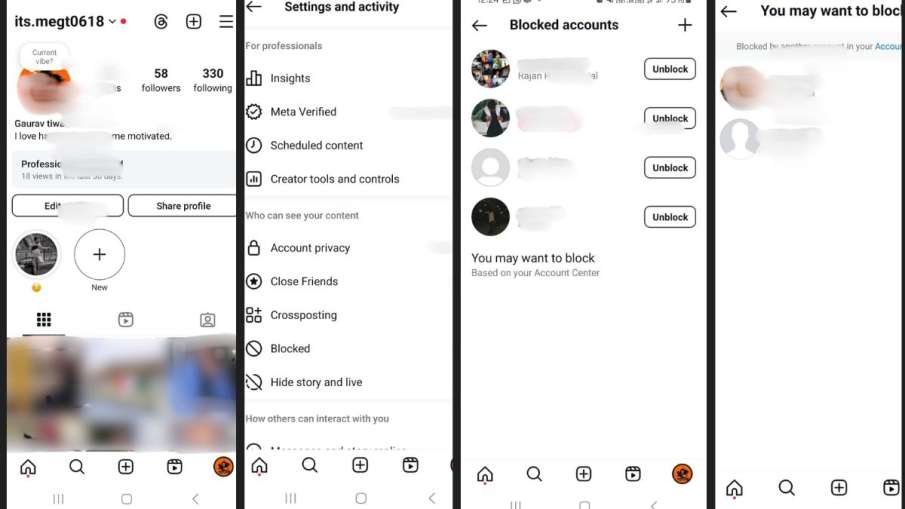
You can easily detect stalkers through Instagram’s settings.
- Once you click on the Blocked option, you will get a list of blocked people.
- Further down the list, you’ll find the “You may want to block” option.
- After clicking this option, you will get information about the people who visited your profile.
Also read Jio’s big gift to tens of millions of users, high-speed 5G data will be available for less than Rs 200.








